February 08, 2024

Our Pembrey collection uses the miyota Japanese movement, which are made with precision and renowned worldwide for their reliability and quality.
Miyota movements are made with metal components, which means less wear on the movement over time. Miyota make a wide variety of movements, different sizes, different thicknesses and a large range of different functions.
The technical movement I decided to use on the Pembrey collection was a multi dial. This movement comes with 3 hands as normal plus the sub dials with the day, date and 24 Hours
A multi dial can be easily told on a watch, as all the hands are operated by the crown and there are no pushers. Some brands do use fake pushers on their watches and as you try to set your watch, the pushers don’t seem to work. This is normally done to copy a chronograph styling. I personally wouldn’t design pushers on a multi dial watch for OWL as they are not needed. The nice design feature of a multi dial watch is that it gives the dial a technical look but keeps the case clean and simple.
So, how to set all these functions with only a crown? It is actually quite simple and straight forward although it can take a bit of winding.
We will start with the sub dials, once these are set and correct, the hour and minute hands are straight forward to set.
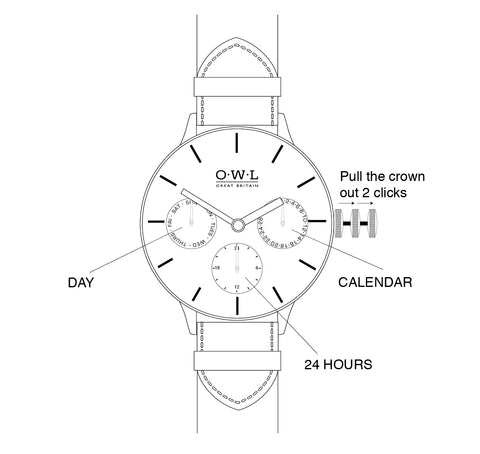
The first sub dial you should set is the calendar on the middle right. Pull the crown out 2 stops (as far as it will go) and turn the crown clockwise. Keep turning and for every 24 hours turned, the sub dial will move on 1 day. Keep turning until it reaches the correct date.
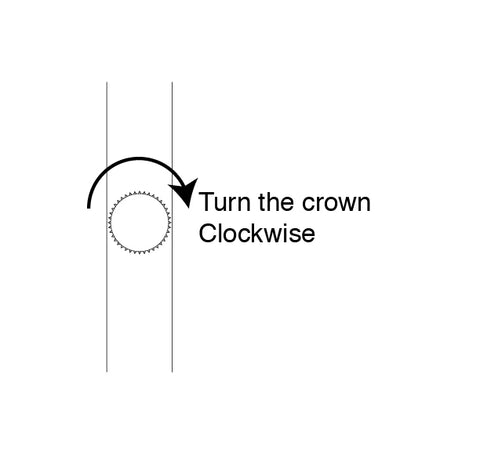
The next sub dial to set is the day, middle left. Double check as this may already be set on the correct day. If not, the crown should be pulled out 2 stops (as far as it will go) and turn the crown anti-clockwise. Keep turning and the days of the week will turn backwards. The rest of the sub dial hands won’t move, turn until you have reached the correct day of the week.
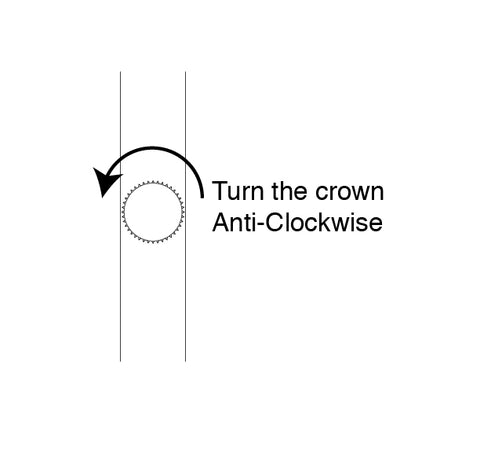
This leaves the bottom middle sub dial to set. This is 24 hours, so make sure the crown is pulled out 2 stops and turn the hands until the sub dial hands is pointing to the corresponding 24-hour time. The sub dial is calibrated to the hour and minute hands and will automatically align to the time of the main hands, you just need to make sure that the sub dial to the right of it is morning or to the left if it is after mid-day. Be careful not to turn too far because if you go past the 24 hours of turning, the calendar will move on a day and you will need to reset this.
This just then leaves the main minute and hour hand.
To set the minute and hour hand is the same as any standard watch without sub dials. Pull the crown out 2 stops (as far as it will go) and turn it. You will see the minute hand turn faster than the hour and keep turning until the hour and minute hands point to the correct time. I would always recommend to do this step last after setting the sub dials.
Finally, after making any amendments to the time, make sure you push the crown fully back to the case. Once the crown is returned to the original position, a seal is formed between the case and the crown. Without this, water can get into your watch and it won’t be water resistant.
I hope you’ve found this informative and helpful. If so, why not share it on social medial so it can help others?
To see the Pembrey collection of OWL multi dials, click the below picture.
Thanks for reading!
OWL Founder & Designer
Comments will be approved before showing up.
May 14, 2024
April 01, 2024